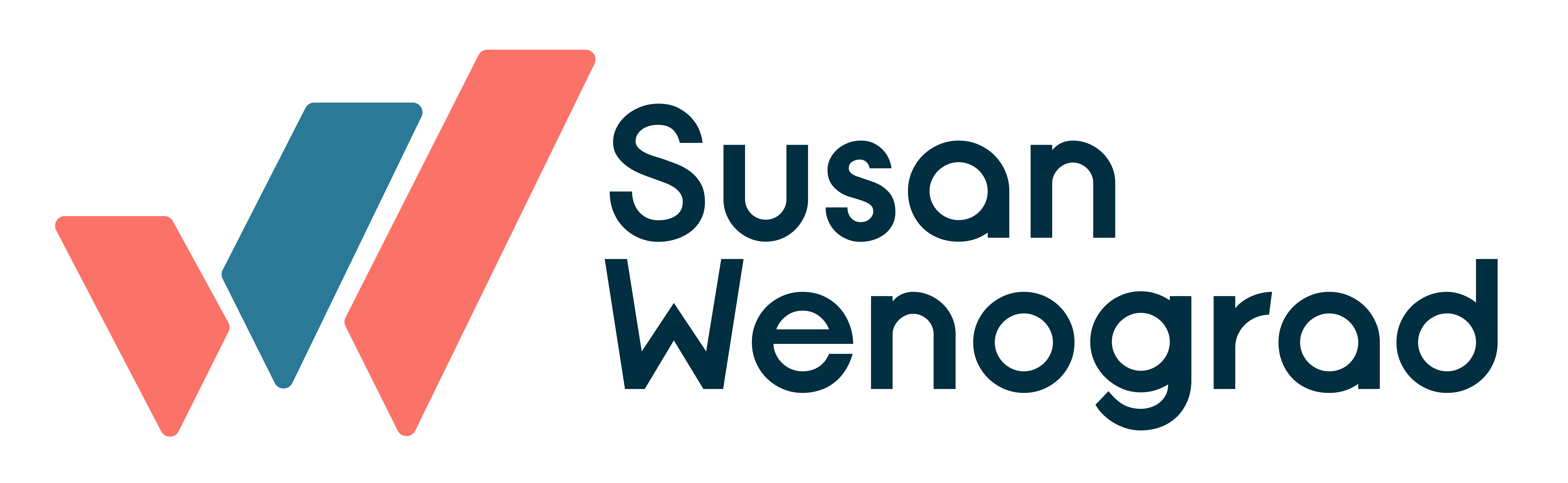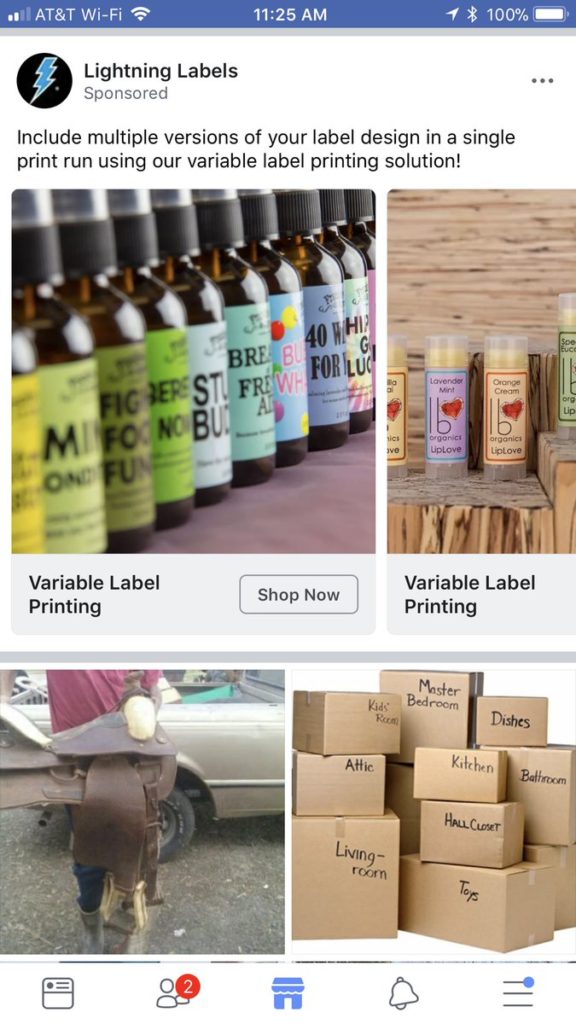Facebook started feeling the squeeze with flat-lined inventory in the News Feed in 2016. With ever-increasing pressure to continue to innovate new ways to get more advertiser money, they started turning to other pockets that might work. While none of them have the inventory available that the Feed does, the incremental offerings could prove to help over time.
In this two-part tutorial, I’ll show you two of these new places, and how they are faring so far for my clients.
Today, let’s talk about the new Marketplace ad placements! Note that these are still rolling out and may not be available to you just yet.
Marketplace is where folks sell stuff, right?
Bingo. In a move to try and disrupt the space that had a stronghold via Craiglist, Facebook unveiled its Marketplace section in 2016. There were tons of groups for buying and selling, making it a natural addition to the platform.
Not surprisingly, this lends itself to testing advertising since…folks are there to shop!
What do ads look like in Marketplace?
Note that Marketplace ads are not the same as the ads that show in the Shop section. These ads look like ads, and pepper the home screen, appearing as a full-width unit just like it would in the Feed, with seller listings above and below:
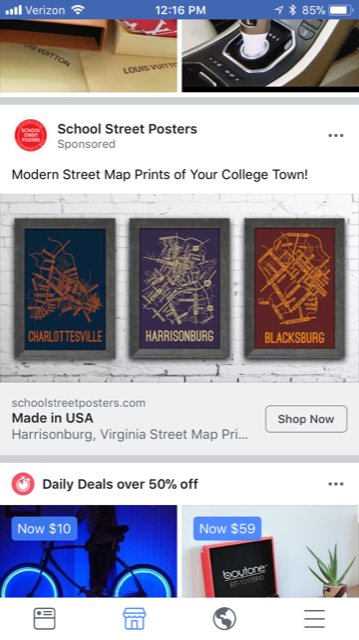
(Special thanks to Evan Levy for the screenshot)
(Yep, that’s a saddle you see there. Special thanks to my buddy Bill Hartzer in the TX country for this screenshot gem!)
How do you run Marketplace ads?
They are enabled at the ad set level, and run as a placement option under the Facebook grouping. You can choose to opt-out within the Placements settings:
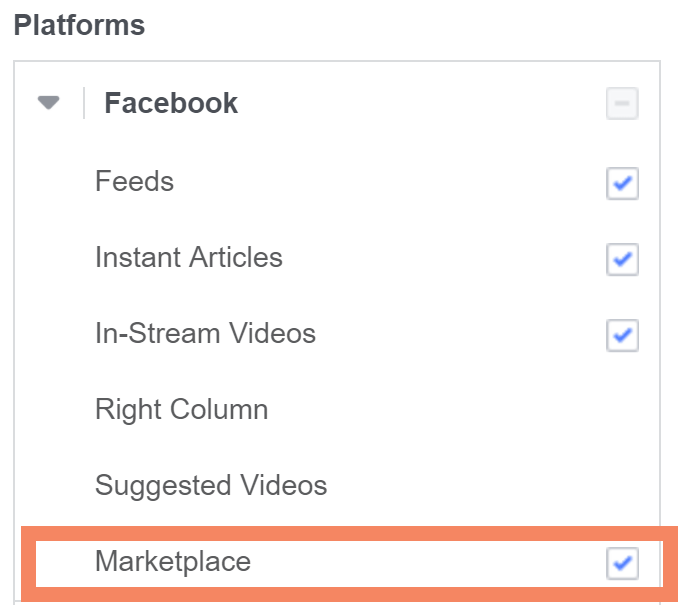
A few things to know, since Marketplace ads aren’t available all the time:
- They only are available on mobile within the app. If you run a desktop-only campaign, the checkbox option next to the placement will disappear.
- Marketplace cannot be used as a standalone placement. You must have at least one other option (essentially Feed) checked for Marketplace to be available.
- It will only work with Traffic, Conversion, or Catalog Sales campaign types. Additional note: to use Traffic or Conversions objective in Marketplace ads, you must have a Shop Now button on your Business page.
- You cannot use video – creative may only be static image or a carousel.
Do they work?
Thus far, in an ecommerce account I’m running, it’s doing well from a ROAS perspective, so I have no complaints:
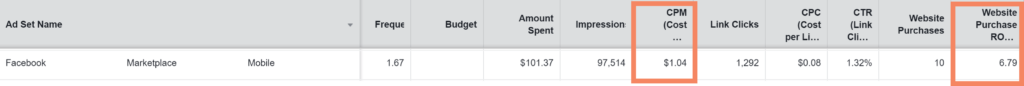
But, let’s also put some context around this sucker…
Observation #1: That’s only 10 sales, in an account that had 5,971 transactions for this time period. So it’s teeeeensy.
Observation #2: All of those conversions came from retargeting of some sort. HOWEVER, what is interesting is 8 of them came from remarketing to video watchers who did not previously visit the site, and 2 from DPA. So it does show it can work as a remarketing tool to middle of the funnel users. Cool!
I do wish I was able to isolate it as a placement to do some additional testing around how the ad looks (something that doesn’t look so polished may actually do better) and budget allocation, but it’s so small right now it doesn’t really matter.
“Should I test Marketplace ads?”
You have little to lose by doing so. The ad inventory is so miniscule, there’s really no concern about it gobbling up your budget. And did you SEE how cheap that CPM is at $1.04? Even if you only get 1-2 sales off it, it’s bound to be a good return!