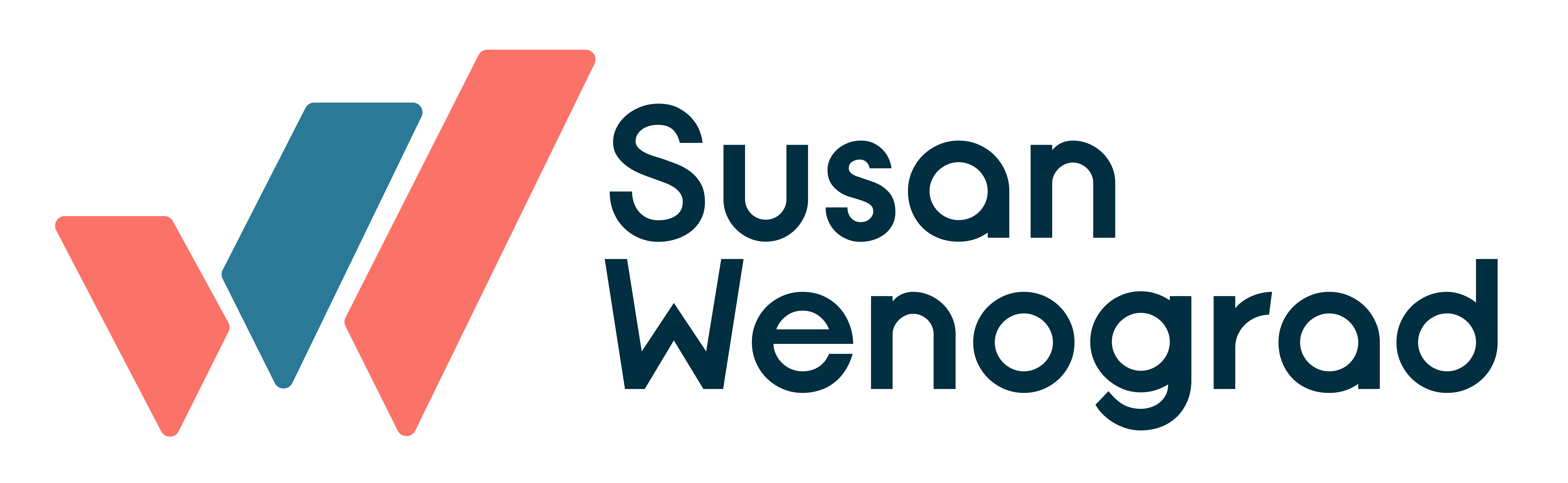My background had previously been all paid search, and I was waaayyyyyy confused when I first started in Facebook Ads a few years ago. The terms used for an account are so similar: AdWords has Campaigns, so does Facebook. AdWords has Ad Groups, Facebook has Ad Sets.
Many years of the AdWords’ version of things were burned into my brain, so I felt like I was in a Salvador Dali painting when I wandered into Facebook Ads. Things were just different enough that they felt wrong, yet fascinating.
Apparently, I’m not the only one, because PPCers who are used to AdWords ads have expressed the same frustration. With that, I wanted to give a quick run down on what a Facebook campaign build looks like, and the things you should consider when doing one.
Facebook Ads Hierarchy
The basic structure of a campaign is really basic. Where it gets confusing is at what “level” things exist.
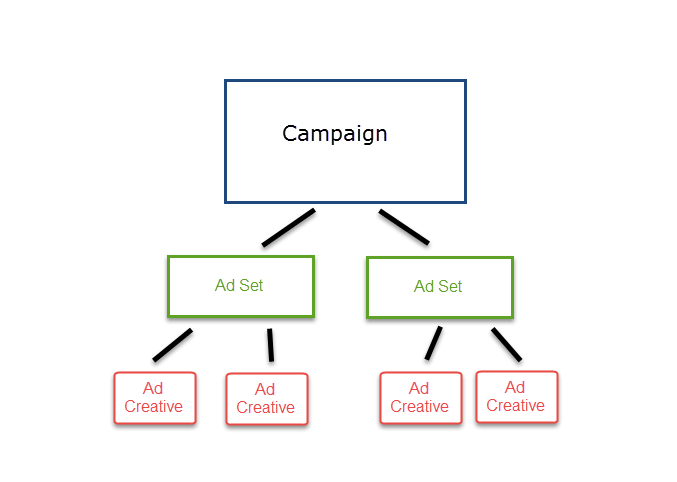 (BEHOLD! My design prowess. There’s a reason I stick to paid media, folks.)
(BEHOLD! My design prowess. There’s a reason I stick to paid media, folks.)
There are essentially three levels to a Facebook build: Campaign, Ad Set and then Ad Creative.
Campaigns
Where people get tangled up initially is the Campaign vs. Ad Set thing. In AdWords, the Campaign drives things like budget, geotargeting, device modifiers, bid strategy, etc.
Not so in Facebook.
The difference, beyond just where things live in these platforms, is how they operate: Facebook’s Campaigns are like a Choose Your Own Adventure novel. (God, I miss those.) When you create a Campaign in Facebook, it wants you to pick what you’re trying to do. That can feel intimidating at first, and their screen for doing so doesn’t help:
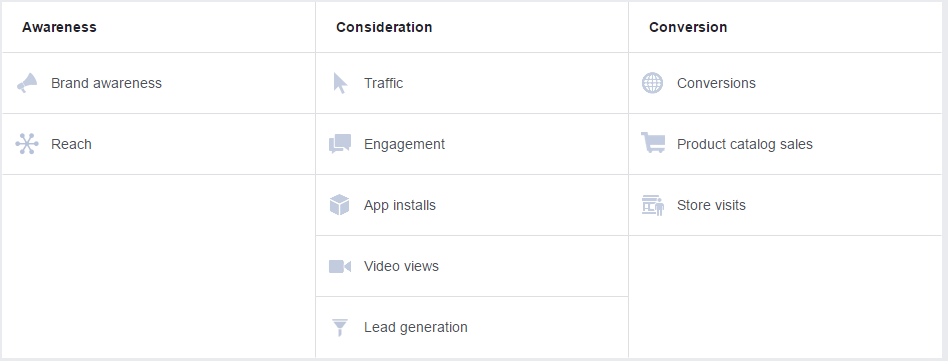
I know.
Once you pick the Campaign type, you can’t change it. So if you set up a whole bunch of crap in there only to realize you picked the wrong kind…annoyance. Based on the Campaign type you pick, your options waterfall down from there in regards to options in your Ad Sets and your Ad Creative.
Really, that’s the main function of a Campaign in Facebook Ads: Telling it what you care about. After you make your selection, it dumps you into creating an Ad Set without anything else relating to the Campaign itself. Once everything is set up, there’s really nothing to edit at a Campaign level, aside from whether you want to assign a lifetime budget (which is different than your daily budget). There’s nothing else to edit.
So the moral of the story is: know what your objective is going to be going in.
Ad Sets
This is where the overwhelm happens. The ad set contains every detail about who you will be targeting, including:
- Interests/Behaviors
- Custom audiences you’ve built
- Geotargeting
- Device type
- Placement (newsfeed, right rail, Instagram, etc)
- Bidding algorithm
- The event you want Facebook to optimize more
- Audiences to exclude
- Daily budget
- Scheduling
- Demographics like age and gender
It’s basically errrrrrrrything to do with running your ads, which is so odd because Ad Set sounds way less imposing than Campaign, yet it contains the guts of your whole advertising endeavor.
In AdWords, Ad Groups just exist as groups of keywords. The only real setting is modifying bids for devices. So it’s the opposite of what you experience in Facebook Ads.
Ad Creative
This part is actually similar to AdWords, in that the ad creative is housed by Ad Set. That isn’t as hard to wrap your mind around.
But, because: Facebook, the ad creation can also feel a little overwhelming. That’s a whole separate post, but you have a lot more options than you do in AdWords because Facebook is a visual medium, as opposed to being purely informational. This means things like single images, carousels, etc.
Ok, that makes sense. What else do I need to know?
There are some things to consider when you structuring an account in Facebook. Some of them you learn the hard way later, but here are the biggest mistakes I see.
Not planning objectives
Let’s face it, that screen where you pick your objective is pretty overwhelming. A lot of users will pick one kind, and just stick with it moving forward because they know it works. This can ultimately limit limit the long-term performance of an account.
I have seen many, MANY accounts where users pick “Traffic” as the objective. Usually it’s because it’s as far ahead as they’ve thought…but 99% of the time, they want a user to actually DO something on their site, not just click on their ad. Meaning they want them to convert in some way.
The problem is, you can’t make a Traffic campaign change to being a Conversion-focused one. Facebook will only EVER optimize to link clicks for it.
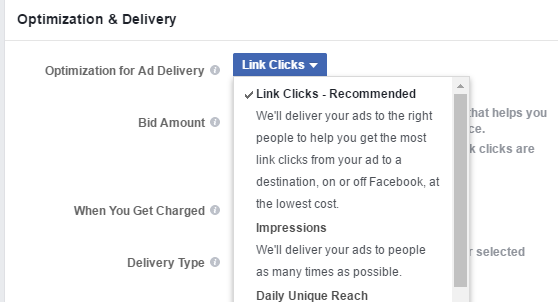
So even if you see conversions happening, you don’t have any way to try and force Facebook to get more of them for you; you can’t optimize to an Event. Everything is link click-focused. It is incredibly frustrating to have a Traffic campaign doing well for conversions, because you’re pretty much stuck with what you’ve got.
Likewise, I’ve seen clients pick Conversion campaigns, when all they really want is video views to get some initial brand awareness. You can’t make a Conversion campaign optimize showing your ad towards people likely to view your video. So, again, you have a misalignment of your objective vs. what Facebook can to do help you meet it. You wind up paying a LOT more on a CPM basis for a Conversion campaign or Traffic campaign than you would running a Video Views campaign objective.
My advice: Try and think ahead to what you are wanting to accomplish with what you’re setting up. Think big picture so you can plan ahead. Facebook operates best with strong history in a campaign, so it hurts you long-term to create a campaign, have it do well to a point, but then have to set it up from scratch as another Campaign type. You’re just going to wind up starting all over again.
Grouping too many things in one ad set
Facebook makes this so easy to do.
When you start to add Interests or Behaviors to your ad set, Facebook helpfully pre-populates other ideas: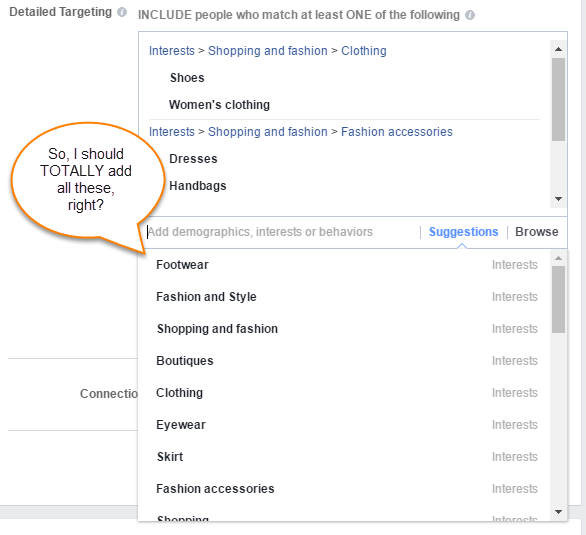
It gets really tempting to add them all, but the drawback is there is no way to see which of these things is driving your success. In truth, a lot of them probably contain many of the same users, so adding items from closely-related categories is ok. But if your audience is interested in sports cars, baking, and organic foods, you probably don’t want to house them all in one ad set.
Mixing Creative Types
Facebook has a few bad habits when it comes to serving creative. The one relating to account structure specifically is around running different types of creative at the same time, in the same ad set.
If you try and run a static image, and a video or carousel, you’ll find that Facebook doesn’t want much to do with the static image.
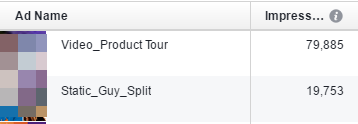
Facebook is basically hard-wired to seek out interaction. It’s a social network, after all. Things like video and carousel invite user engagement, so not surprisingly, they are favored in ad rotations.
The best way to make sure your different ad types get a fair shake is to create a separate ad set for each creative type. So if you are targeting Moms 25-40, you would create the ad set twice, and one would have your static creative, with the other housing your video creative. Granted, it’s not ideal because you’re competing against yourself in the auction. (Note: Facebook reps have said that the system will know if you are running duplicate ad sets and will throttle delivery to the lower performer, however, I’ve never seen an indication of this in data so far.)
So, remember:
- Campaign = what you want Facebook to optimize your ad to
- Ad Set = your daily budget, and how you want to target people
- Ad Creative = what will be shown to users, and FB gives preferential treatment to video and carousels.
Keeping these things in mind as you structure your account will help you do it much more efficiently, and save you a lot of frustration/hard lessons later.