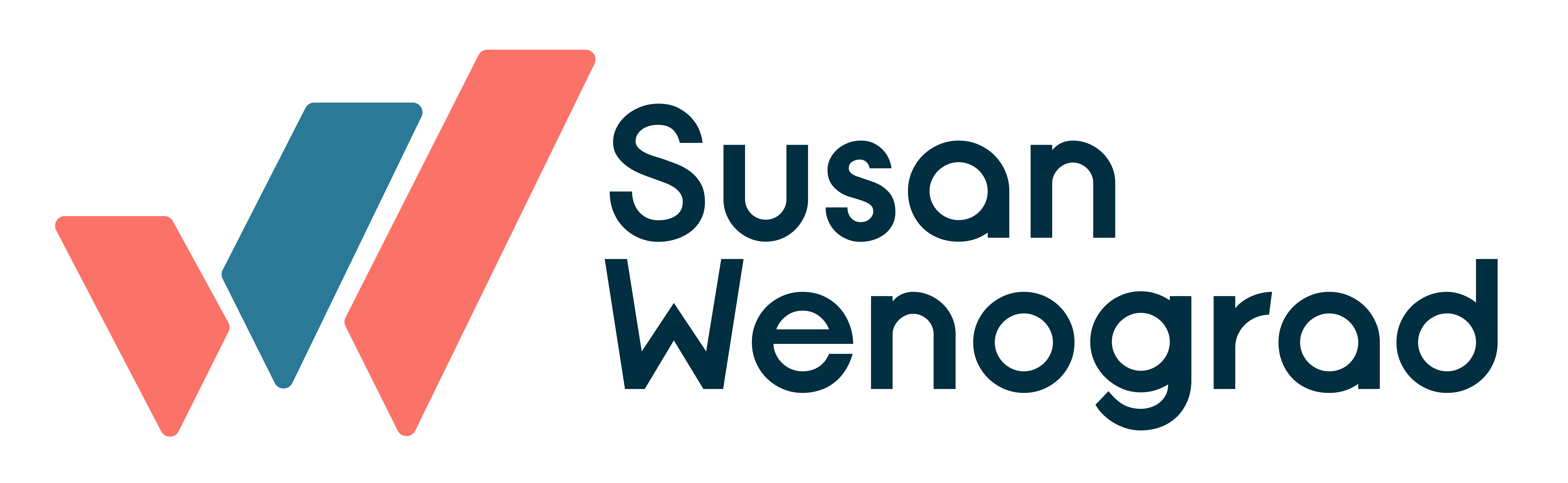Welp, another change is hitting the Facebook platform!
While marketers are scrambling to test and find opportunities for the 20% text rule going away, now there’s a new, much bigger shift:
Facebook Ads is eliminating the 28-day attribution window starting October 12th.
What is the Facebook Ads attribution window?
In case you don’t know, there are several options for how you want Facebook to report the conversions it’s responsible for.
Their default setting includes conversions within 1 day of viewing an ad, or within 28 days of an ad being clicked on.
These are called “view through” and “click through” attribution.
Many marketers and brands change the default attribution to be a smaller window. It varies by brand, though. Some purchases have a longer consideration time, so that click 27 days ago is important to include.
Other products are a quicker decision at a lower price point, so the user purchases within 7 days of a click. It doesn’t make sense to count a 28-day click in situations like that, so brands will change the attribution setting to be 7 days.
What’s the data used for?
The amount of conversions are used in a few calculations. So, when the number of conversions fluctuates from one attribution type to another, so do the metrics.
Here’s an example:
Let’s say in a 7-day click attribution window, you drive 10 purchases for $500.
If you change it to a 28-day click window, it says your Facebook Ads drove 20 for $1,000.
Those results calculate things like cost per sale (cost/number of sales), and the revenue from those purchases calculates return on spend (cost/revenue).
Those results are then used to determine things like which ad sets or creatives are working, how to allocate budget, etc.
Is this latest change a big deal?
It depends on the brand.
For some, it isn’t. As I noted above, if sales mostly happen within 7 days of an ad click, the picture doesn’t change much just because you change your attribution to 28 days.
But, for brands with those longer sales cycles, this could be a real adjustment.
If you’re wailing, “WHYYYYY?” this isn’t exactly an arbitrary decision by Facebook. Privacy changes are coming in the form of reduced tracking in Apple’s iOS14 release, and Chrome browsers are operating on a 2-year timeline to stop using cookies altogether for advertising.
That said, let’s look at how you can check its impact on your brand.
How to Compare Attribution Windows in Facebook Ads
Open your account, and make sure to have the columns you want to compare.
Go to “Customize” for your columns, and choose the 7 day and 28 day options for click. You can do it for view through if you want, but most advertisers just stick with the 1 day attribution.
Starting Oct 12, 2020, that 28-day option is the one that will disappear.
Your columns will then show results for the two windows, housed in separate columns. You can easily compare the number of purchases and return on spend differences between the two attribution models:
As you can see, several campaigns show differences in the two.
What Should You Do?
If you use the 7-day attribution model anyway, this won’t really affect you. So, you can move on about your day.
If you use the default attribution model, there are a few things I would recommend doing.
First, get familiar with what your 7-day attribution results are like. This will be your new normal, so make sure you have a grasp on what your results tend to look like so you will easily identify issues moving forward.
I’d recommend making a quick Google Sheet or Excel doc to put these results into, so in the first few weeks of switching to 7-day, you know what “normal” looks like.
Second, make necessary adjustments. If you have any rules running in your account that rely on data from a 28-day click window, you’ll need to revisit those and adjust according to 7-day norms.
This also means if you manage bids manually, you may have to recalculate what those look like. If you were capping bids at $1 and that number came from your conversion rate on a 28-day window, you need to redo the math based on your 7-day conversion data.